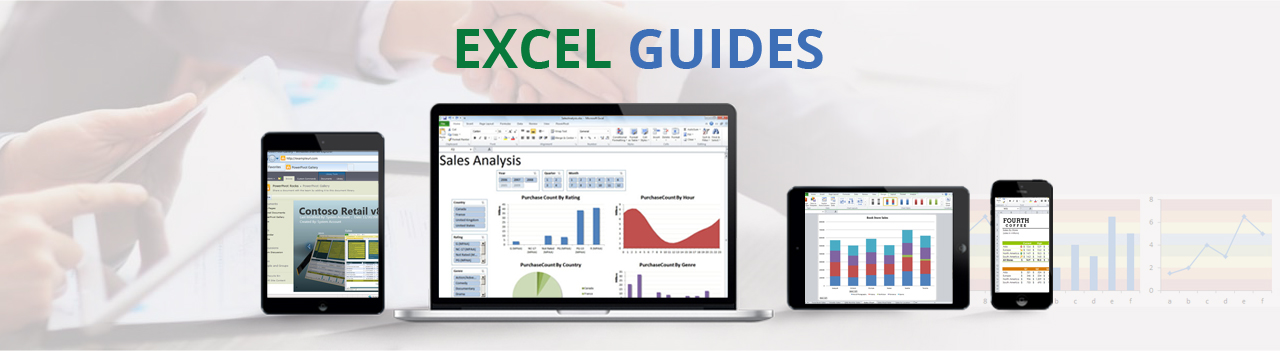EXCEL GUIDES

Designing Beautiful and Interactive Tables and Charts for Storytelling
See how to quickly and easily create tables, charts and sparklines in Excel to see high level trends and drill into details.

Using PivotTables and Conditional Formatting to Summarize Data and Find Trends
See how to quickly summarize your data, spot trends, and interact visually to find deeper insights.

Creating, Distributing, and Collecting Insights from Excel Surveys
See how to create custom online surveys in Excel, and then quickly share them with others.

Discovering, Capturing, and Cleaning Online Data with Power Query for Excel
See how to use Power Query for Excel to work with tabular data from any website in your Excel workbook.

Gathering All Your Business Data in One Place with Power Query for Excel
See how to use Power Query to gather multiple data sets in one place and shape the data to meet your needs.

Connecting and Analyzing the Data Around You with Power Pivot for Excel
See how to use Power Pivot for Excel to quickly and easily relate and organize your data for analysis.

Performing Advanced Data Analysis and Reporting with Power Pivot for Excel
See how to use Power Pivot for Excel to perform advanced analysis and reporting to explore your data.

Creating and Sharing Interactive Visualizations with Power View for Excel
See how to use Power View for Excel to easily compose custom reports and dashboards.

Creating Cinematic 3-D Data Stories with Power Map for Excel
See how to use Power Map for Excel to explore geospatial data through 3-D interactive visualizations.

Using Custom Maps, Images, and Diagrams to Visualize Real-World Data with Power Map for Excel
See how to use Power Map for Excel to visualize and explore real-world geospatial data.