Compare scale of Windows Server
| System | Windows Server 2008 R2 | Windows Server 2012 R2 | |
|---|---|---|---|
| Host | Logical processors | 64 | 320 |
| Physical memory | 1 TB | 4 TB | |
| Virtual processors per host | 512 | 2,048 | |
| Virtual Machine | Virtual processors per VM | 64GB | 1 TB |
| Virtual disk capacity | 2 TB | 64 TB | |
| Active virtual machines | 384 | 1,024 | |
| Cluster | Nodes | 16 | 64 |
| Virtual machines | 1,000 | 8,000 |
Compare versions of Windows Server
| Features | Server 2003 | Server 2008 / 2008 R2 | Server 2012 | Server 2012 R2 | |
|---|---|---|---|---|---|
| Identity and Access | Active Directory Service | ||||
| Dynamic Access Control | |||||
| AD virtualization support | |||||
| Virtualization | Shared-nothing live migration | ||||
| Hyper-V Replica | |||||
| Hyper-V clustering | |||||
| Virtual Desktop Infrastructure | |||||
| Storage | Storage Spaces with tiering | ||||
| Shared VHDX | |||||
| Live storage migration | |||||
| Storage QoS | |||||
| Cluster share volume | |||||
| Web and App Plat | Multi-tenant high density websites | ||||
| NUMA aware scalability | |||||
| Dynamic IP restrictions | |||||
| Networking | Hyper-V Network Virtualization | ||||
| NIC teaming | |||||
| IP address management | |||||
| Management and Automation | Server Core | ||||
| Multiserver management | |||||
| Windows PowerShell | |||||
| Windows PowerShell Workflow and Web Access |
Windows Server 2012 R2
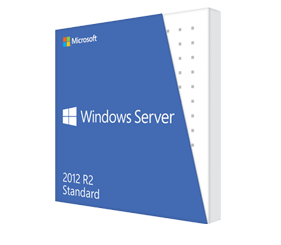
Windows Server 2012 R2 empowers businesses with enterprise-grade infrastructure management on a scalable, manageable budget. Integrate cloud services into your instance with state-of-the-art features, such as server virtualization and information protection, designed to help manage your workload and applications. Design, deploy, administrate, enforce and monitor your business IT system in real time.
Real-Time Storage Solutions

Design your SAN (Storage-Area-Network) with intent and efficiency. Manage your data and extend your resources to users over the cloud with ease; Windows Server 2012 has built-in features to make sure critical information is continuously available.
Networking

Segment your network based on specific needs, or culminate everything onto a single server. Easily scale your network and storage campaigns all while protecting against outages and hazards. Implement your instance across the cloud, internally, and publicly, in an all-in-one solution that benefits both end users and clients.
Server Virtualization
One Platform – One Experience – 3 Deployment Choices

Pool resources and consolidate processing power across your organization with Hyper-V – run virtual machines for users on one host; reduce overhead, maintenance and hardware outages with this popular hardware investment method.
Virtual Desktop Infrastructure

Otherwise known as VDI, this premier feature allows for easy virtual resource management across devices and teams. Pooled desktops, Remote Desktops, and Personal desktops are the three options present with VDI; all of which utilize Hyper-V and resource pooling technologies.
A Community Of Millions

Millions around the world choose Windows Server 2012 R2. This means there are thousands of active community resources and applications available to developers and end users.
Store Data Across The Organization

Built in high-performance storage options designed to get you the most out of your precious resources.
Built-In Security Features – SaaS Cloud Centric Security Policies

– Manage identities for single users or groups
– Easily configure role-based access for your most sensitive data
– DirectAccess, VPN, Windows Server Remote Access (RRAS) Features Included
– Learn more about Open Business here (link to our Open license page)
Cost Effective
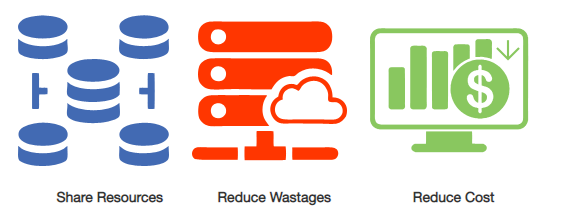
– Share Networking and Storage Resources across the Enterprise
– Reduce Wasted Storage Automatically with DeDuplication*
Find Us Online
Authorized By




