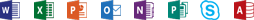Online Meetings |
Host online meetings with audio, HD video, and web conferencing over the Internet. Join meetings with a single touch or click from the smartphone, tablet, or PC of your choice.
|

Meeting Broadcast |
Broadcast Skype for Business meetings on the Internet for to up to 10,000 people, who can attend in a browser on nearly any device. Meetings include real-time polling and sentiment tracking, plus Yammer, to enable dialogue during the broadcast.
|

PSTN conferencing |
Enable attendees to join Skype for Business from any telephone by dialing a local access number, and dial out from a meeting to add others when needed. The dial-in capability is in addition to single-touch join options on PC, smartphone, and browser, and allows people to join an online meeting even in places with no Internet access. Consumption rates are available.
|

Modern voice with Cloud PBX |
Make, receive, and transfer business calls in the office, at home, or on the road, using phone, PC, and mobile without the need for a traditional phone system. Choose PSTN calling plans delivered by Microsoft where available, or use existing phone lines at your locations.
|

Instant messaging and Skype connectivity
|
Connect with other Skype for Business users via instant message, voice calls, and video calls, and let people know your availability with your online status. Share presence, IM, and audio calling with Skype users.
|

Chat-based workspace |
Connect your team with Microsoft Teams in Office 365, where chat, content, people, and tools live together, so your teams have instant access to everything they need.
|

Email and calendars
|
Use business-class email through a rich and familiar Outlook experience you can access from your desktop or from a web browser. Get a 50 GB mailbox per user and send attachments up to 150 MB.
|

Advanced email |
Use archiving and legal hold capabilities, plus unlimited storage, for compliance needs. Use data loss prevention (DLP) policies and policy tips that educate your users for additional compliance enforcement in email.
|

Document and email access control |
Rights Management Services enables you to restrict access to documents and email to specific people and to prevent anyone else from viewing or editing them, even if they are sent outside the organization.
|

Advanced information protection |
Data loss prevention and encryption across Exchange Online, Skype for Business, and SharePoint Online help keep your content safe in email, IM and meetings, and team sites.
|

Advanced security |
Advanced Threat Protection helps defend users against sophisticated threats hidden in emails, attachments, and links. Customer Lockbox lets you limit data access to only pre-assigned, two-factor-authenticated administrator approvals for greater control and transparency. And the built-in features of Office 365 Advanced Security Management give you enhanced visibility and control of your Office 365 environment.
|

Analytics tools |
With the live dashboards and interactive reports of Power BI non-technical users can visualize and analyze data with greater speed, efficiency, and understanding. With its interactive dashboards, Microsoft MyAnalytics enables you to surface personal and organizational insights based on information across Office 365.
|

Simple file storage and sharing |
OneDrive for Business gives each user 1 TB of personal cloud storage that can be accessed from anywhere and syncs with their PC/Mac for offline access. Easily share documents with others inside and outside your organization and control who can see and edit each file.
|

Team sites |
Enable easy access and sharing of documents with 1 TB of baseline storage plus 500 MB of storage per user. Share insights through interactive reports with Excel Services and Visio Services, and view them on mobile device browsers that support HTML5.
|

Corporate social network |
Yammer collaboration software and business applications allow your employees to connect with the right people, share information across teams, and organize around projects so they can communicate further, faster.
|

Office Online |
Create and edit Word, OneNote, PowerPoint, and Excel documents from any modern browser.
|

Work management |
Planner makes it easy for your team to create new plans, organize and assign tasks, share files, chat about what you’re working on, and get updates on progress.
|

Professional digital storytelling |
With Sway, a new Office 365 app, you can easily create engaging, interactive web-based reports, presentations, newsletters, trainings and more—right from your phone, tablet, or browser. Sways are easy to share and look great on any screen.
|

Mobility |
Sync email, calendar, and contacts; access SharePoint sites; view and edit Office documents with Office Online using a browser on Windows Phone, iOS, and Android devices.
|

Enterprise management of apps |
Simplify management of apps in your organization with Group Policy, Telemetry, and Shared Computer Activation.
|

Search and discovery |
Stay in the know. Search and discover content across Office 365 based on personalized insights. Office Delve is the first experience to be powered by Office Graph, a collection of analyzed signals or insights derived from each user’s behavior and relationships to content, topics, and contacts.
|

Corporate video portal |
Easily manage videos within your organization. Office 365 Video is a company-wide destination for video upload, sharing and discovery, and smooth playback across devices.
|

Voicemail integration (Unified Messaging) |
Hosted voicemail support with auto-attendant capabilities. Voicemails are recorded to Exchange Online and users can access them from Outlook, Outlook on the web, or a compatible mobile phone.
|

Compliance solutions |
With the Compliance Center, you can search in-place across Exchange, Skype for Business, OneDrive for Business, and SharePoint mailboxes. Advanced eDiscovery fully integrates the Equivio machine learning, predictive coding, and text analytics platform to reduce the costs and challenges that come with sorting through large quantities of data for eDiscovery purposes by quickly zeroing in on what is relevant.
|

Apps for Office and SharePoint |
New third-party and customer-developed apps work with Office and SharePoint to bring web services right into your documents and sites.
|