Office 365 Vs Office 2016
Pricing, Plans & Feature Comparison

Choosing the right software suite can be difficult. This comparison guide between Microsoft Office 2016 and Office 365 is designed to help you make the best, most informed investment decisions when determining your business’ needs.
What is Office?

Microsoft Office is a single license product for use on only one computer. All files are saved locally onto the computer hard drive and there is no cloud element. This is good for single users who primarily access their files on one device and in one location (such as at home) – files and services must be manually transferred between computers, making this a great choice for non business-critical workloads.
What is Office 365?
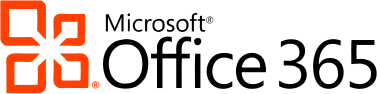
Office365 is a cloud service suite that provides all of the features, programs and services found in traditional Office, in a both an online, and offline environment. This allows employees to access the same files, programs, and emails found on their hard drive, in a seamless manner while at home or while telecommuting. This is particularly advantageous for small businesses and larger organizations that need to license more than one user on more than one device.
Did You Know?
Employees using Office365 reported more satisfaction, improved productivity and efficiency, and increased security when utilizing cross-compatibility mobile options.
Users reported reduced training costs, reduced licensing costs, and reduced IT support costs, with an overall improvement in IT security, disaster recovery and information availability across devices; collaborate easier, and with less risk.
Find out how Royal can help your business save money right now and set up a free evaluation
877.292.7712
Choose The Best Office Plan
Find out which Office is right for you.
♦
| Office 365 Plans | Office 365 Business Essentials | Office 365 Business | Office 365 Business Premium | Office 365 Enterprise E1 | Office 365 ProPlus | Office 365 Enterprise E3 |
|---|---|---|---|---|---|---|
| Pricing |
$5 monthly |
$8.25 |
$12.50 |
$8 |
$12 |
$20 |
| Max. Users | 300 | 300 | 300 | Unlimited | Unlimited | Unlimited |
| Use all the familiar apps like Word, Office, PowerPoint, SharePoint and others. Keep all of your work together and access files from up to five devices per user. |
♦ |
♦
|
♦ (plus Access) |
♦ (plus Access) |
||
| Utilize Office on the go with mobile accessibility on your devices. |
♦
|
♦
|
♦
|
♦
|
||
| Cloud versions of all the familiar products you love. |
♦
|
♦
|
♦
|
♦
|
♦
|
♦
|
| Collaborate and send files easily with over One Terabyte of storage. |
♦
|
♦
|
♦
|
♦
|
♦
|
♦
|
| Email Inboxes come with over 50 Gigabytes. |
♦
|
♦
|
♦
|
♦
|
||
| Collaborate with ease in online meeting environments with the latest tools, such as SkypeForBusiness. |
♦
|
♦
|
♦
|
♦
|
||
| Setup custom internal networks across the Enterprise and work with security. |
♦
|
♦
|
♦
|
♦
|
||
| Keep track of employees and projects with Yammer, the social network for business. |
♦
|
♦
|
♦
|
♦
|
||
| Utilize analytics with Office 365 Graph and keep track of valuable Business Intelligence. |
♦
|
♦
|
♦
|
♦
|
||
| Share Your Projects with Real-Time Video and Mail Capabilities. |
♦
|
♦
|
||||
| Enforce Policies and retain control of the network with Enterprise Management. |
♦
|
♦
|
||||
| Take advantage of advanced BI reporting in Excel and gain invaluable insights. |
♦
|
♦
|
||||
| Keep the Auditers happy with built in compliance features. |
♦
|
|||||
| The Legal Team can stay up to date with built in eDiscovery capabilites. |
♦
|
Save Time and Money
Protect What Matters – Be Secure & protect your data – reducing risks, downtime & liabilities.
Be Productive Anywhere – Work efficiently with state-of-the-art solutions across multiple devices.
Build For Tomorrow – Reduce short term costs and maximize growth; ensure businesses tools are scalable for the future.ities.
Downsize Your IT Department – Reduce Hardware, Maintenance, Overheat and Support Costs.
Work Better Together – Promote engagement, communication and collaboration with new tools & features.
Key Benefits Include
Use the Same Traditional Applications and Programs (Word, Outlook, Excel, PowerPoint and More).
Access Your Files Anywhere – OneDrive automatically syncs files & backups with Online Cloud Storage.
Use Apps on Mobile – Including PC, Mac, Android, iPhone and iPad.
Setup A Consultation – Discuss Plan Options & Incentives in Less Than 5 Minutes.
Find Us Online
Authorized By



